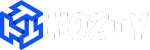Introduction
Workflow efficiency is crucial for the success of any business, particularly in today’s fast-paced environment where speed and precision are key. In this blog post, we will explore how Thozty, an advanced project management and business suite, plays a pivotal role in improving workflow efficiency. Whether you are managing projects, client communications, or team collaboration, Thozty offers a range of features designed to streamline processes, save time, and boost productivity.
Chapter 1: Understanding Workflow Efficiency
Before diving into how Thozty improves workflow efficiency, it’s important to define what workflow efficiency means and why it matters for businesses of all sizes.
Subtopics:
- Definition of Workflow Efficiency: Explain how workflow efficiency involves completing tasks in the shortest amount of time with the least waste of resources.
- Why Workflow Efficiency Matters: Discuss how improving efficiency can lead to faster project completion, reduced costs, better client satisfaction, and higher profits.
- Common Workflow Bottlenecks: Highlight typical inefficiencies businesses face, such as communication breakdowns, unstructured task management, and manual processes.
Call-to-Action: Introduce Thozty as the solution designed to tackle these common workflow inefficiencies.
Chapter 2: Centralized Project Management with Thozty
One of the biggest factors in improving workflow efficiency is centralizing your project management process. Thozty provides a powerful all-in-one project management solution that eliminates the need to use multiple tools for different tasks.
Subtopics:
- Unified Task Management: Thozty enables users to create, assign, and track tasks all in one place, reducing confusion and ensuring nothing is overlooked.
- Project Visibility: Gain real-time insights into the status of each project with Thozty’s dashboard, providing you with a clear overview of ongoing tasks and deadlines.
- Task Prioritization and Scheduling: Thozty allows teams to prioritize tasks and set deadlines, which helps to streamline decision-making and ensures high-priority tasks are completed first.
- Progress Tracking: With Gantt charts, Kanban boards, and customizable task views, Thozty gives teams a flexible way to track project progress.
Pro Tip: Suggest using Thozty’s notification system to automatically update team members about important deadlines, reducing time spent on status meetings.
Chapter 3: Automating Repetitive Tasks with Thozty
Repetitive tasks, while necessary, often drain time and resources. Thozty offers a variety of automation features to minimize the time spent on these tasks, allowing teams to focus on higher-value work.
Subtopics:
- Automating Task Creation: Set up recurring tasks for ongoing projects or repetitive workstreams, such as monthly reports or client check-ins, with Thozty’s automation tools.
- Automatic Notifications and Alerts: Thozty automatically sends reminders for upcoming deadlines, reducing the risk of missed tasks and improving project timeliness.
- Automating Client Communication: Thozty can be configured to send status updates or progress reports automatically to clients, ensuring they are kept informed without manual intervention.
- Recurring Billing and Invoicing: Freelancers and agencies can automate billing for recurring projects or retainers, streamlining the financial workflow.
Pro Tip: Recommend that users create templates for frequently repeated workflows, saving time on task setup and ensuring consistency across projects.
Chapter 4: Streamlining Team Collaboration and Communication with Thozty
Effective communication and collaboration are essential for workflow efficiency, especially when working with distributed teams. Thozty offers tools to ensure seamless team interactions, improving the flow of information and reducing delays.
Subtopics:
- Real-Time Collaboration Tools: Thozty’s collaboration features allow teams to work together on tasks, share documents, and provide real-time updates, ensuring everyone is on the same page.
- Centralized Communication Channels: With Thozty, users can send messages, comments, and files directly through the platform, minimizing the back-and-forth across different communication tools.
- Collaborative Task Assignments: Managers can assign tasks to specific team members or groups, ensuring clarity in responsibility and accountability.
- Cross-Departmental Collaboration: For larger organizations, Thozty allows different departments to collaborate on shared tasks or projects, improving communication across the business.
Pro Tip: Encourage team members to use Thozty’s comments and feedback features for task updates to keep communication focused within the platform.
Chapter 5: Enhancing Time Management with Thozty
Time management is critical for efficiency. Thozty provides time-tracking tools that help businesses monitor how time is spent on projects, allowing teams to optimize their time and increase productivity.
Subtopics:
- Time Tracking for Tasks and Projects: Thozty allows users to log hours for specific tasks and projects, giving managers a clear picture of how time is being allocated.
- Identifying Time Drains: With Thozty’s reporting tools, businesses can identify which tasks or projects consume the most time and reallocate resources accordingly.
- Improving Estimation Accuracy: By tracking time spent on projects, Thozty helps teams improve future project estimates, allowing for better planning and resource allocation.
- Billable Hours Tracking: Freelancers and service-based businesses can use Thozty’s time tracking to accurately log billable hours, ensuring that clients are billed correctly.
Pro Tip: Suggest setting time limits for certain tasks within Thozty to encourage team members to stay focused and avoid overworking on less important tasks.
Chapter 6: Improving Workflow Through Customizable Workspaces
Every team or business works differently, and Thozty’s customizable workspaces allow users to tailor the platform to suit their specific workflow needs, improving efficiency.
Subtopics:
- Custom Task Views: Choose from Kanban, list, or calendar views depending on your team’s preferred way of managing tasks and projects.
- Custom Workflows for Different Teams: Set up customized workflows for different departments, such as marketing, sales, or development, ensuring each team works in a way that suits their needs.
- Tailoring Notifications and Alerts: Thozty allows users to customize notifications, so they receive only the alerts that are most relevant to their role.
- Personalized Dashboards: Users can create personalized dashboards that provide an at-a-glance overview of tasks, deadlines, and important project metrics.
Pro Tip: Recommend creating a default workflow template in Thozty for new team members or departments, ensuring consistency and reducing onboarding time.
Chapter 7: Streamlined Client Management for Service Providers
For freelancers, consultants, and agencies, client management is a crucial part of the workflow. Thozty offers tools that simplify client interactions and improve overall service delivery.
Subtopics:
- Centralized Client Information: Thozty allows users to store client contact information, project details, and communication history in one place, improving accessibility and reducing time spent searching for information.
- Automated Client Updates: Set up automated progress updates to keep clients informed without needing to manually send emails or messages.
- Client Feedback Integration: Thozty provides an easy way to collect and manage client feedback, ensuring that you can make improvements without slowing down the workflow.
- Client Reports: Generate project reports with a single click, providing clients with a clear view of progress, timelines, and deliverables.
Pro Tip: Suggest setting up recurring client check-ins through Thozty’s automation tools to maintain strong relationships and prevent project miscommunication.
Chapter 8: Data-Driven Insights for Better Decision-Making
Efficient workflows rely on data to make informed decisions. Thozty provides detailed reporting tools that allow businesses to analyze their workflow, identify bottlenecks, and optimize processes.
Subtopics:
- Real-Time Reporting: Thozty’s reporting tools give users real-time insights into project status, team performance, and task completion rates, helping teams make adjustments as needed.
- Identifying Workflow Bottlenecks: Use Thozty’s data analytics to pinpoint which tasks, projects, or team members are causing delays in the workflow, allowing for targeted improvements.
- Performance Metrics: Track key performance indicators (KPIs) such as project completion rates, task efficiency, and resource utilization to optimize workflows.
- Customizable Reports: Thozty allows users to create customized reports based on the metrics that matter most to their business, ensuring that they get the data they need to make better decisions.
Pro Tip: Suggest setting up weekly or monthly performance reports within Thozty to track progress over time and make proactive adjustments to workflows.
Chapter 9: Case Study: How Thozty Improved Workflow Efficiency for a Growing Agency
Provide a real-world example of how a company used Thozty to significantly improve its workflow efficiency. This case study should demonstrate tangible benefits such as time saved, increased productivity, and higher client satisfaction.
Subtopics:
- Overview of the Agency: Introduce the company, its size, and the challenges it faced before using Thozty.
- Thozty’s Impact on Workflow Efficiency: Detail how Thozty’s features helped the agency streamline processes, reduce manual work, and improve overall efficiency.
- Quantifiable Results: Share measurable improvements, such as faster project completion times, reduced errors, and higher client retention rates.