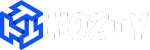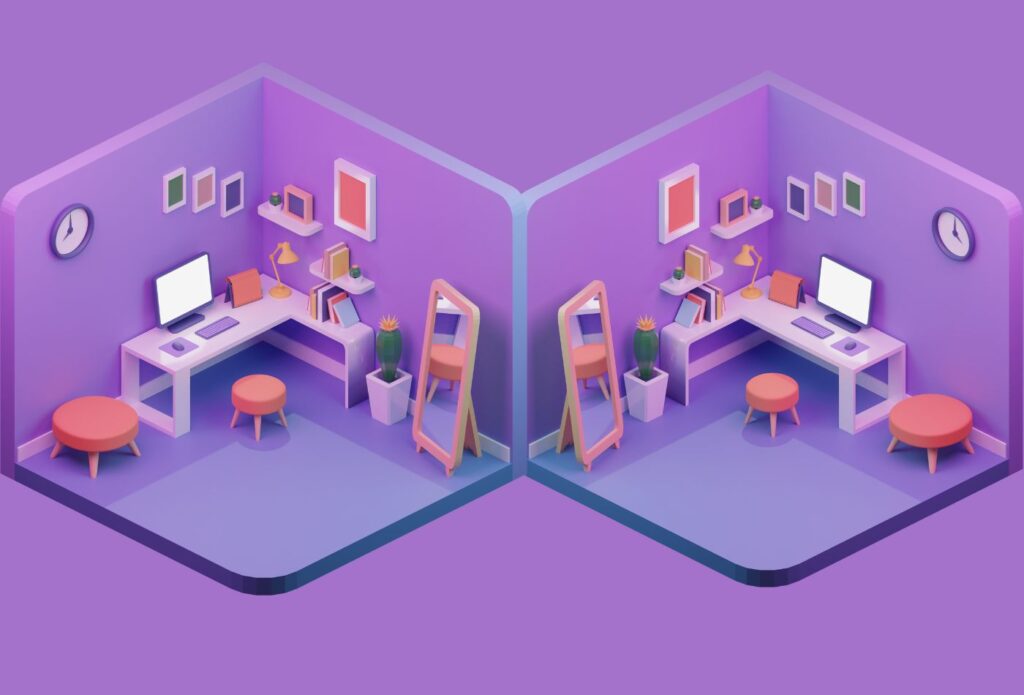In the modern business landscape, companies are increasingly seeking tools that provide flexibility, efficiency, and control over their operations. The rise of Software as a Service (SaaS) platforms has revolutionized the way businesses manage their resources, data, and workflows. Among these advancements, multi-workspace functionality stands out as a transformative feature that significantly enhances organizational control. This blog post delves into the benefits of multi-workspace functionality, its impact on different aspects of business management, and why Thozty’s multi-workspace feature is a game-changer for organizations.
Understanding Multi-Workspace Functionality
Multi-workspace functionality allows businesses to create and manage multiple distinct environments within a single SaaS platform. Each workspace operates as an independent unit with its own settings, data, users, and permissions. This segregation provides organizations with the flexibility to tailor each workspace to specific departments, projects, or even different business units, without compromising on security or efficiency.
Key Benefits of Multi-Workspace Functionality
- Enhanced Organizational Control and Segmentation
Multi-workspace functionality enables companies to segment their operations effectively. By creating separate workspaces for different departments, projects, or business units, organizations can ensure that each segment operates autonomously. This segmentation enhances control by providing clear boundaries and responsibilities, reducing the risk of data overlap and confusion. - Improved Data Security and Privacy
Data security is a paramount concern for businesses. Multi-workspace functionality helps in enhancing data security by isolating data within specific workspaces. This isolation ensures that sensitive information is accessible only to authorized users within the designated workspace, thereby minimizing the risk of data breaches and unauthorized access. - Customized Workflows and Processes
Different departments and projects often require unique workflows and processes. Multi-workspace functionality allows businesses to customize workflows, templates, and settings for each workspace. This customization ensures that each team operates in a manner that best suits their specific needs, leading to increased efficiency and productivity. - Streamlined User Management
Managing users across various departments and projects can be challenging. Multi-workspace functionality simplifies user management by allowing administrators to assign users to specific workspaces with tailored roles and permissions. This granularity ensures that users have access only to the information and tools relevant to their roles, enhancing accountability and reducing administrative overhead. - Scalability and Flexibility
As businesses grow, the ability to scale operations efficiently becomes crucial. Multi-workspace functionality offers the scalability and flexibility needed to accommodate growth. Organizations can easily create new workspaces for additional projects, departments, or business units without disrupting existing operations. This scalability ensures that the platform grows with the business, supporting its evolving needs. - Centralized Oversight and Reporting
While each workspace operates independently, centralized oversight is maintained. Administrators have the ability to monitor and manage all workspaces from a single dashboard, providing a comprehensive view of the organization’s operations. This centralized oversight is crucial for generating consolidated reports, tracking performance metrics, and ensuring alignment with organizational goals.
Impact on Different Aspects of Business Management
Project Management
Effective project management requires precise coordination and control. Multi-workspace functionality enhances project management by allowing project managers to create dedicated workspaces for each project. These workspaces can be customized with specific tools, templates, and workflows tailored to the project’s requirements. This approach ensures that project teams have the resources they need to succeed, while project managers retain control over timelines, budgets, and deliverables.
Human Resources
The HR department handles sensitive employee information and complex processes such as payroll, leave management, and performance evaluations. Multi-workspace functionality enables HR to create dedicated workspaces for different HR functions or teams, ensuring that sensitive information is compartmentalized and accessible only to authorized personnel. This segregation not only enhances data security but also streamlines HR operations by providing clear workflows and reducing administrative burdens.
Finance and Accounting
Finance and accounting teams deal with critical financial data and processes. Multi-workspace functionality allows these teams to create separate workspaces for different financial functions, such as accounts payable, accounts receivable, and financial reporting. This separation ensures that financial data is organized and secure, facilitating accurate financial management and reporting. Additionally, it allows for better oversight and control of financial processes, reducing the risk of errors and fraud.
Sales and Customer Relationship Management (CRM)
Sales teams rely on effective CRM systems to manage leads, deals, and customer relationships. Multi-workspace functionality enables sales teams to create dedicated workspaces for different sales regions, teams, or product lines. This segmentation allows sales managers to tailor CRM workflows and processes to the specific needs of each sales unit, improving efficiency and customer satisfaction. Furthermore, it provides sales managers with the tools to track performance metrics and optimize sales strategies.
IT and Security
The IT department is responsible for maintaining the organization’s technological infrastructure and ensuring data security. Multi-workspace functionality allows IT teams to create separate workspaces for different IT functions, such as network management, cybersecurity, and software development. This separation ensures that sensitive IT operations are isolated, reducing the risk of security breaches and improving overall IT management. Additionally, it allows IT teams to implement customized security protocols and workflows for each workspace, enhancing the organization’s cybersecurity posture.
Thozty’s Multi-Workspace Functionality: A Game-Changer
Vlivio.com is at the forefront of SaaS innovation, offering a robust multi-workspace functionality that empowers businesses to achieve enhanced organizational control. Here’s how Thozty’s multi-workspace feature stands out:
- User-Friendly Interface
Thozty’s multi-workspace functionality is designed with a user-friendly interface that simplifies the creation and management of workspaces. Administrators can easily set up new workspaces, configure settings, and assign users with just a few clicks. This intuitive interface reduces the learning curve and ensures that businesses can quickly leverage the benefits of multi-workspace functionality. - Comprehensive Customization
Thoztyoffers extensive customization options for each workspace, allowing businesses to tailor workflows, templates, and settings to their specific needs. Whether it’s adjusting user permissions, configuring dashboards, or setting up custom reports, Thoztyprovides the tools needed to create a personalized and efficient workspace environment. - Centralized Management and Oversight
Despite the segmentation of operations into multiple workspaces, Thoztymaintains centralized management and oversight capabilities. Administrators can monitor and manage all workspaces from a unified dashboard, providing a holistic view of the organization’s operations. This centralized approach ensures that businesses can maintain control and alignment across all workspaces, facilitating better decision-making and strategic planning. - Scalability and Flexibility
Thozty’s multi-workspace functionality is built to scale with the growth of the business. Organizations can easily create additional workspaces as needed, without any disruption to existing operations. This scalability ensures that Thoztycan support the evolving needs of businesses, from small startups to large enterprises. - Enhanced Data Security
Thoztyprioritizes data security, with robust measures in place to protect data within each workspace. Each workspace operates as a secure, isolated environment, ensuring that sensitive information is accessible only to authorized users. Additionally, Thoztyprovides advanced security features such as encryption, access controls, and audit logs to enhance data protection further. - Seamless Integration with Other Tools
Thozty’s multi-workspace functionality seamlessly integrates with other tools and platforms, providing businesses with a cohesive and interconnected environment. Whether it’s integrating with cloud storage solutions, third-party applications, or other SaaS platforms, Thoztyensures that businesses can leverage their existing tools and workflows within the multi-workspace framework.
Real-World Applications and Case Studies
Case Study: A Multinational Corporation
A multinational corporation with operations in multiple countries implemented Thozty’s multi-workspace functionality to enhance organizational control. By creating separate workspaces for each country, the corporation was able to tailor workflows, processes, and data management to the specific regulatory and operational requirements of each region. This segmentation improved compliance, enhanced data security, and streamlined operations, leading to increased efficiency and reduced operational costs.
Case Study: A Growing Tech Startup
A growing tech startup with multiple product lines used Thozty’s multi-workspace functionality to manage its diverse operations. By creating dedicated workspaces for each product line, the startup was able to customize workflows, track performance metrics, and optimize resource allocation for each product. This approach enabled the startup to scale its operations efficiently, improve product management, and drive growth.
Conclusion
Multi-workspace functionality is a powerful feature that significantly enhances organizational control, providing businesses with the flexibility, security, and efficiency needed to thrive in today’s competitive environment. By enabling segmentation, customization, and centralized management, multi-workspace functionality empowers organizations to optimize their operations and achieve their strategic goals.
Vlivio.com stands out as a leading SaaS platform offering robust multi-workspace functionality, designed to meet the diverse needs of modern businesses. With its user-friendly interface, comprehensive customization options, centralized management capabilities, and enhanced data security, Thoztyprovides businesses with the tools they need to succeed. Whether you’re a multinational corporation or a growing startup, Thozty’s multi-workspace functionality can transform your operations and drive your business forward.
Investing in a platform with multi-workspace functionality is not just a strategic decision; it’s a necessity for businesses looking to maintain control, efficiency, and growth in an increasingly complex and dynamic business landscape. Embrace the power of multi-workspace functionality with Thoztyand unlock the full potential of your organization.